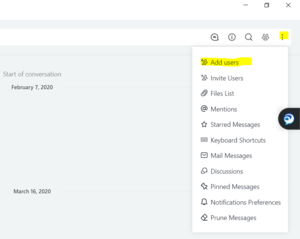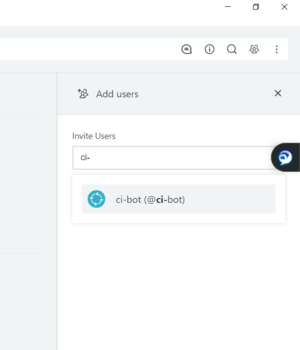This is an old revision of the document!
Table of Contents
Access
Installation
Web-Access
The service is available via web interface.
Client Access
The service can be used via client. Current clients are available at https://rocket.chat/install
Manage
Share
Images, videos and files can be uploaded via a menu, available through the clip symbol next to the input box, or through drag and drop into the chat window. Images, GIFs and videos are embedded into the flow of text.
Groups
Preferences
User manual(s)
The official user guide is available at https://docs.rocket.chat/user-guides.
FAQs
Q: I get the following error message when using invitation links: “Invalid or expired invite token”. What can I do?
A: The problem is known to the manufacturer and will be fixed in one of the next versions. It is usually sufficient if the invitee refreshes the page.
Q: Does chat.gwdg.de support End-to-end encryption (E2E)?
A: E2E is currently in beta. It sometimes does not work with mobile clients and therefore remains deactivated until a stable implementation is available. As an alternative OTR can be used.
Q: How can I connect my repository from gitlab.gwdg.de to rocket.chat, so that I will be notified on new issues?
A: A new “integration” must be created in gitlab: Click on “Settings” - “Integrations” and enter:
http://chat.gwdg.de:8080/gitlab/web?targets=mychan
“mychan” must be replaced accordingly. “Enable SSL verification” must be unchecked. 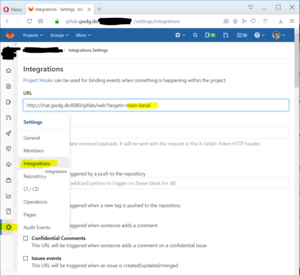
Then add the “ci-bot” account to the rocket.chat channel:
Q: I don't get notifications in the desktop client.
A: Verify the notification settings in the client as described here: https://github.com/RocketChat/Rocket.Chat.Electron/issues/1395#issuecomment-589752544